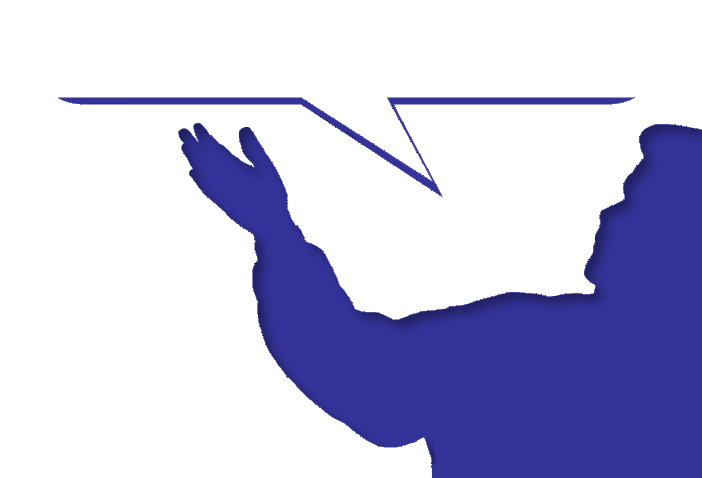Error Code 5 on Startup.
You may have noticed when running ApexSec that it prints the following error to the console:
java.util.prefs.WindowsPreferences WARNING: Could not open/create prefs root node Software\JavaSoft\Prefs at root 0 x80000002. Windows RegCreateKeyEx(...) returned error code 5.
This is a known issue with Java and can be solved by simply opening your command prompt as Administrator and running ApexSec from there. You will only have to do this once and the message will not appear again.
‘Browser version too Low’ Error.
You should install the latest windows integrated browser (webview2) from Microsoft;