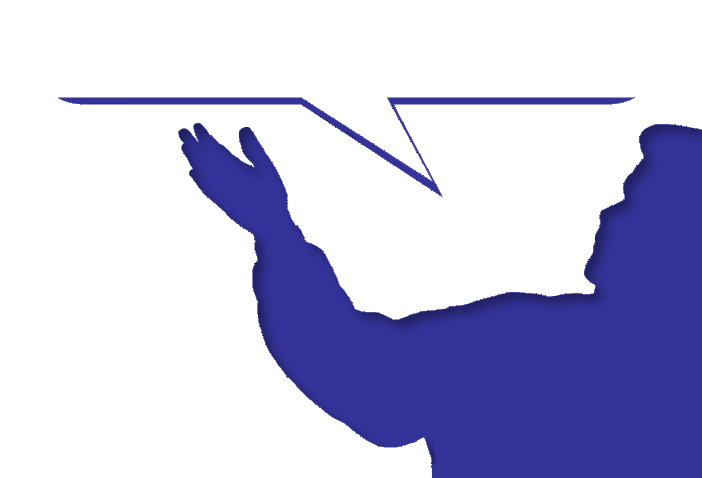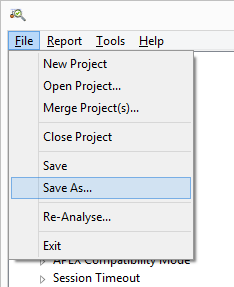
You can save your ApexSec project so that you can close ApexSec and turn off your computer without losing the results of the ApexSec security assessment. The connection information and all the developer comments are saved with the ApexSec project.
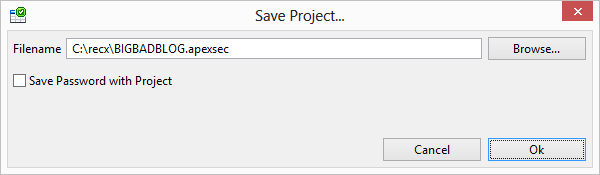
Simply choose File | Save or File | Save As to open the Save Project dialog. You can then choose a location and file name for your project using the file system browser accessed via the Browse button. Optionally you can choose to save the password that ApexSec used when connecting to the database schema or the APEX Application Builder with your project. (When you choose to Re-Analyse an APEX application with ApexSec it needs the connection password, so either you can store it with the project or enter it when prompted.)
Warning: saving the connection password to the ApexSec project is not secure and a determined hacker could retrieve the password if they had access to your .apexsec file!
| << Previous Section: Reports | Next Section: Opening an existing project >> |