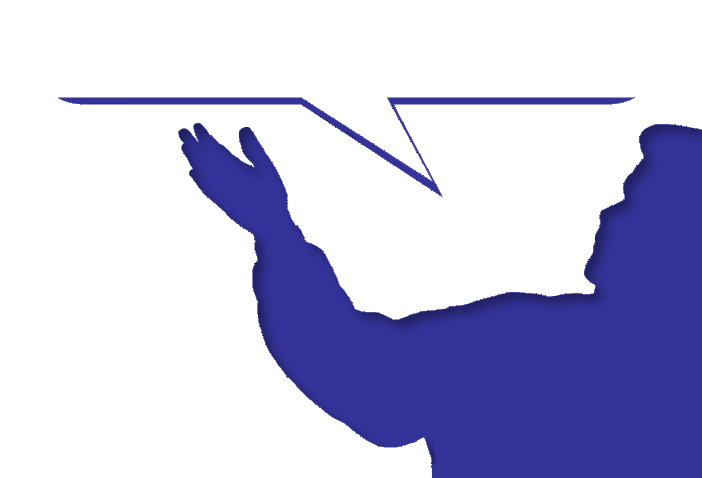To open an existing ApexSec project use File | Open Project and navigate to the location of your saved ApexSec project (the .apexsec file). 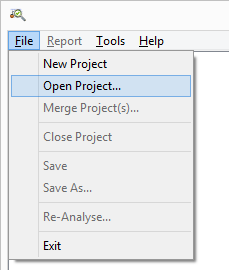
Select the file and click Open. The project will then be loaded into ApexSec.
Drag and Drop
![]() Click to view the Drag and Drop tutorial video.
Click to view the Drag and Drop tutorial video.
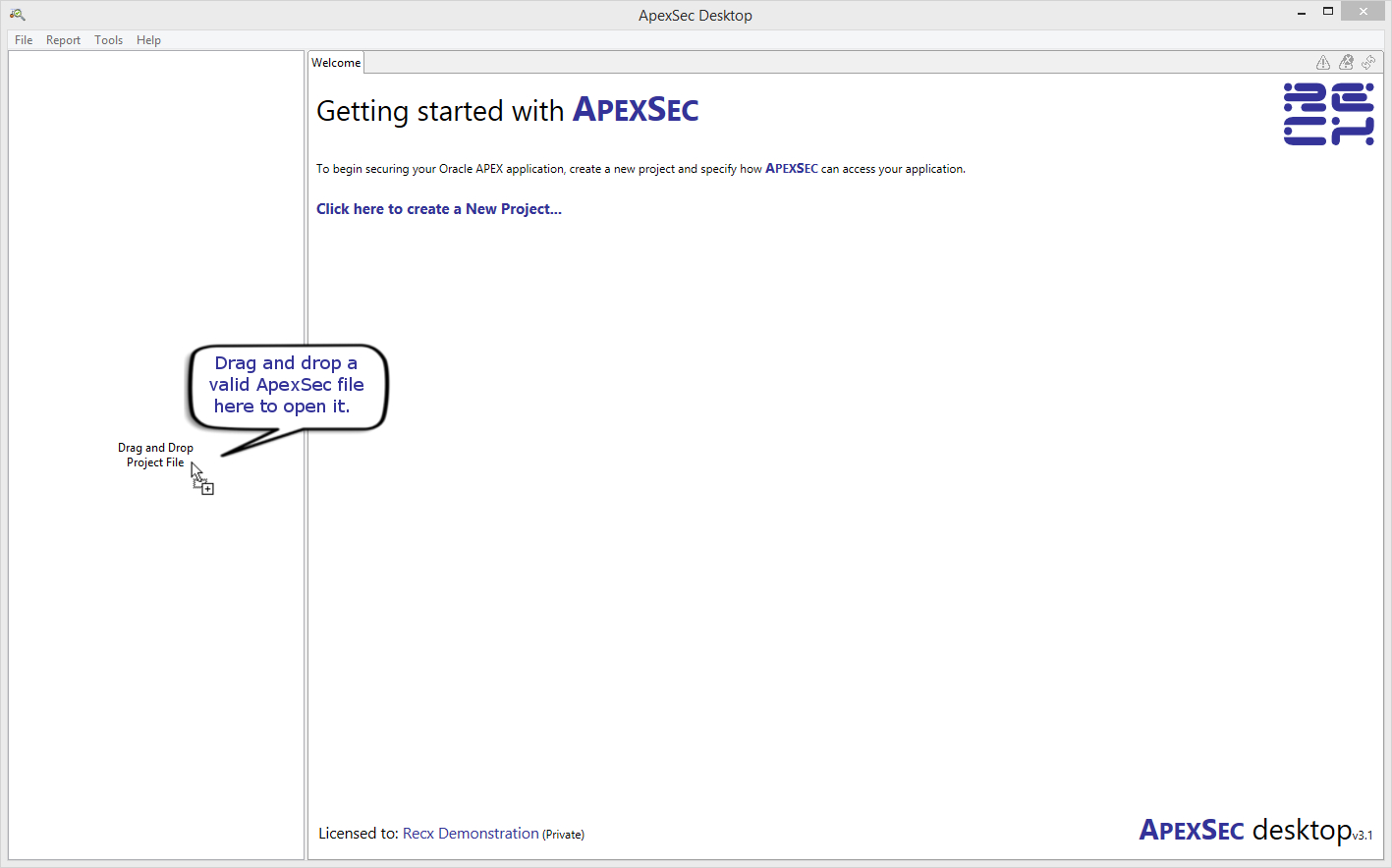
Alternatively, ApexSec now has the ability to drag and drop valid project files straight into the GUI
| << Previous Section: Saving a project | Next Section: Re-Analyse >> |