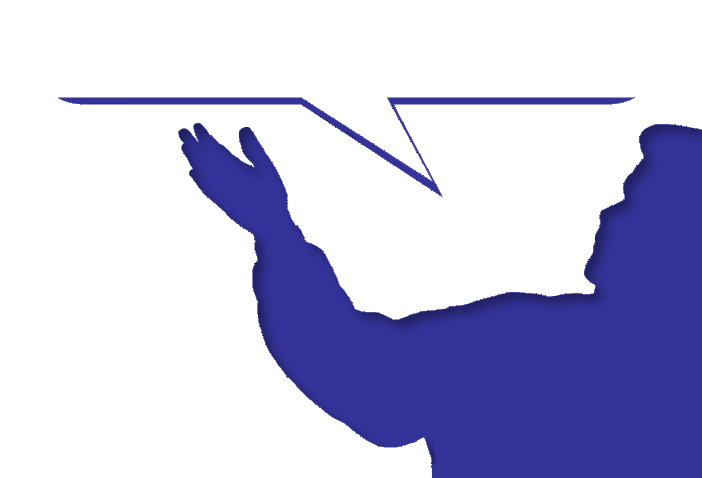ApexSec performs security scans of APEX applications from 3.x through to 24.2.
The latest release of ApexSec is 3.1.24, the following features and fixes have been implemented;
- Fix for memory exhaustion when processing large APEX exports over 60Mb
- Correct Compatibility mode correction for APEX 18.1
- Correct Report Column scanning for APEX 18.1
- Correct Public Page detection for APEX 18.1
- Fix Project Merging where ‘null’ added to comments
- Fix report output where APEX items have been moved or been deleted
- Fix regression issue for import of APEX 4.x applications
- Enable HTML output from the command line
- Fix scanning error when only 1 CPU available
- Display a reminder to user about license expiry
- Enable correct handling of multiple monitors
- Enable scanning of APEX 19.1 applications
- Improve checking of AJAX dynamic actions
- Do not report on Display Only items that cannot be protected
- Fix for lookup of synonyms with variable case names
- New detection of unprotected and un-escaped items for reflective XSS
- New detection of usage of cryptographically weak random number generator code
- Wrap long project names in home screen
- Correct re-scan problem with projects saved from older version of ApexSec
- Enable output of JUnit results from the GUI
- Correct JUnit output where a pass and fail had the same test name
- Add human readable item description to JUnit output
- Populate password field on re-scan if password saved with project
- Default set to scan packages to make GUI consistent with CLI
- Correct command line help text for option to not scan packages
In the release of ApexSec is 3.1.23, the following features and fixes have been implemented;
- Check for Java VM lower than 1.8
- Autocomplete detection, clarify global page issues
- Prevent false positive on on Frame Embedding detection when compatibility mode is set
- Improve detection of SQL Injection for new ‘NATIVE_’ style reports
- Clarify report text for Secure Cookies setting
- Indicate ‘save status’ in tab when using Developer Comments
- Remember position and status of Developer Comments on application close
- Ensure global page items are correctly reported for the Page Autocomplete detection
- Support for accessing multiple schemas when connecting and analysing from database connection
- Prevent blank screen on project load on Red Hat Linux
- Fix for ‘null’ error message when loading old projects which scan files
- Fix for error when server is using self-signed certificates
- Include ApexSec version on reports
- Add Command Line option to print ApexSec version
- Move ‘default’ apexsec.oracle.com scan URL to be https on first run
- Correct dates on copyright notices
- Correctly scan APEX export files that have had additional REM statements added at top of file
- Update Code protection encryption library
- Make on-disk preferences human readable and consistent across ApexSec versions
- Prevent error where impossible to make functions and/or procedures ‘false positive’
- Increase speed when importing files
- Remove deleted APEX items from results
- Change internal hashing mechanism to a faster algorithm
- Prevent error when files are removed or added from ZIP file and re-scanned
- Allow ‘false positive’ button to mark a whole vulnerability class in GUI
- Correct error when database closes connection
- Fixed error where ApexSec attempts lookup of code on closed database handle
- If directory scan only contains one APEX export then scan without prompting
- Fix for incorrect caching in temp directory when scanning ZIP files
- Fix for error when scanning ZIP file containing invalid files
In the release of ApexSec 3.1.22, the following features and fixes have been implemented;
- New APEX 5.1 compatibility to allow scanning of 5.1 APEX applications
- New improved error handling for APEX 5.0 and APEX 5.1 when accessing APEX Builder
- New detection of Cross-Site Scripting problems in APEX error messages
- Fix to correctly identify function/procedure lookups where function contains default values
- Fix to ignore built-in fuctions when performing code lookup via APEX builder improving speed
- Fix to prevent thread locking and slow down when accessing application through APEX builder
- Fix to improve Oracle 12c compatibility for create table and package syntax
- Fix to prevent ‘HIDDEN’ APEX columns erroneously appearing in Cross-Site Scripting Checks
- Fix to increase Timeout on HTTP requests to allow slow servers to respond
- Fix incorrect highlighting of issues for ‘Direct URL’ plugin in SELECT statement
- Fix spurious highlighting problem in APEX Interactive Report queries
- Fix for occational application crash when analysing from APEX Builder
- Fix for ‘File Handling’ plugin where only the first issue was highlighted
- Fix for occasional endless loop when analysing ZIP file contents
- Fix for Mac OS where renamed project file causes crash
- Fix to ensure dbms.assert.encode_literal passes all SQL injection detection
- Fix for crash when web server does not return all expected headers